- Moodle Exam Set Up RemindersImportant Moodle Exam Information Please check over ALL Moodle exam questions BEFORE the opening date of the exam. Once students… Read more: Moodle Exam Set Up Reminders
- Copying an Exam from One Course Section to AnotherYou may have created an exam in one course section and would like to copy and move that exam over… Read more: Copying an Exam from One Course Section to Another
- Information About Booking Exams in the Testing Centre (for instructors)Instructors planning to have their students take a Moodle exam in the Testing Centre should review the information below. This… Read more: Information About Booking Exams in the Testing Centre (for instructors)
- Adding Instructions in QuizzesYou may wish to add instructions or a description to a set of questions on a Moodle quiz.
- How Can I Access my Exam Statistics?Moodle is capable of providing detailed statistics of your Moodle exam. If you are interested in getting an overview of… Read more: How Can I Access my Exam Statistics?
- Importing Aiken Formatted QuestionsRather than creating individual questions in Moodle you can have multiple questions constructed in a text document that you can then import… Read more: Importing Aiken Formatted Questions
- Students Can’t Access Moodle Home-based ExamsIf you are giving an exam on Moodle that is open to take from anywhere, and students are unable to… Read more: Students Can’t Access Moodle Home-based Exams
- Randomizing Quiz Questions in MoodleWhen adding questions to a quiz in Moodle you can choose to keep those questions in order, randomly select from… Read more: Randomizing Quiz Questions in Moodle
- How to Release Quiz Grades to StudentsThis tutorial will show you how to release your exam marks to students. (this can also include any feedback given to… Read more: How to Release Quiz Grades to Students
- Importing Essay and Short Answer QuestionsRather than creating individual questions in Moodle you can import a document with multiple questions at a time. To import… Read more: Importing Essay and Short Answer Questions
- Changing Point Values for Exam QuestionsOnce you have your Moodle exam created you may want to change the default point value for each question. Moodle… Read more: Changing Point Values for Exam Questions
- How to Preview a Moodle QuizOnce you have your quiz set up in Moodle, it is highly recommended to preview your quiz to make sure… Read more: How to Preview a Moodle Quiz
- Allowing Students to Copy/Paste into an Exam/QuizIf you have an exam outside of the Testing Centre, and would like to allow students to copy/paste content into… Read more: Allowing Students to Copy/Paste into an Exam/Quiz
- Accommodated Exam OverridesWhen delivering a Moodle Quiz as an open book exam, you as the instructor will be able to set up… Read more: Accommodated Exam Overrides
- Marking ExamsWhen you use the Moodle Quiz Tool, a lot of the question types are automatically graded for you. (Multiple Choice,… Read more: Marking Exams
Quizzes
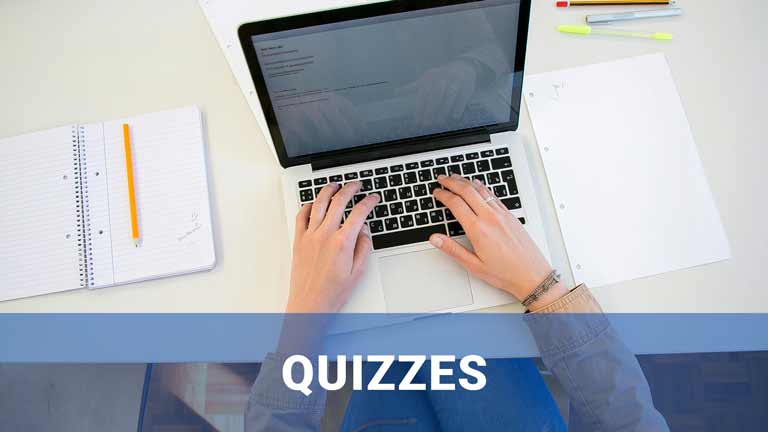
Testing Centre Fall/Winter Hours
Mon – Fri: 9am – 9pm
Saturday: 9am - 5pm
Closed holidays & Reading WeekPopular Links
Main Menu
Choose a Category