Moodle has a default letter grade scale which may or may not reflect the scale of your course letter grades.
You can very easily change the scale to reflect your course.
First, click on Grades at the top of your course page.
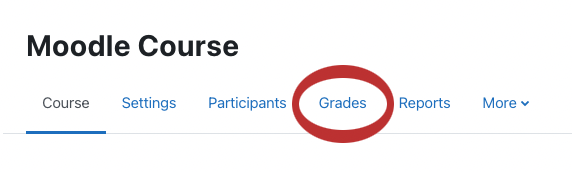
You are now in the Grader Report. Next, click on the drop down list at the top left of the page. Scroll down the list until you see Grade Letters.
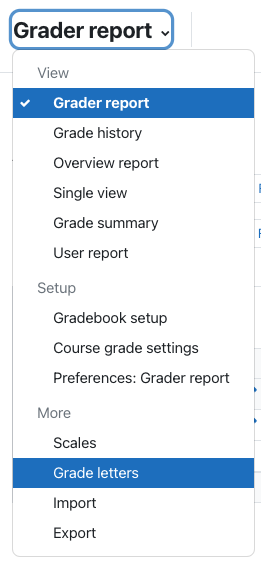
You can view the letter grade scale to see if it matches your course letter grade scale. If not, click on Edit at the top.
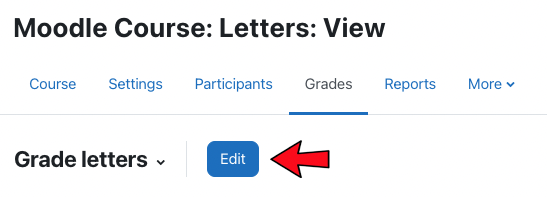
Next, make sure the check box to override site defaults is on. You can now change the letter grade scale to reflect your course letter grade scale.
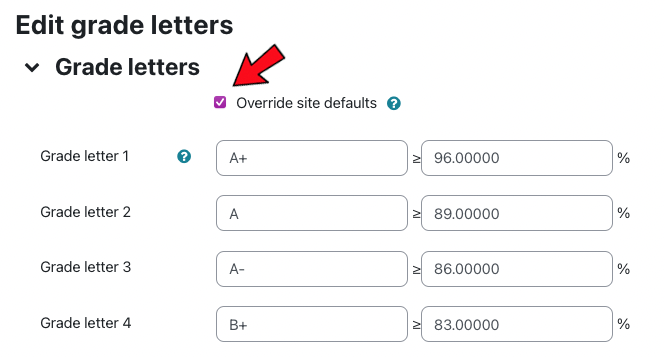
When you are finished, make sure to hit Save Changes at the bottom.
![]()
