If you are a new student or faculty to the University of Lethbridge and you cannot see your Moodle courses make sure you have first set up your UofL account. This process is NOT automatic and must be set up by you.
In order to push your user information through the system, you first need to setup your account with the Bridge.
Once you have done this, your user information will push through the system and you will then have access to your Moodle courses within 5-10 minutes.
STEP ONE:
Click here to access the Bridge.
STEP TWO:
Click on the Need Help? icon under the sign in information.
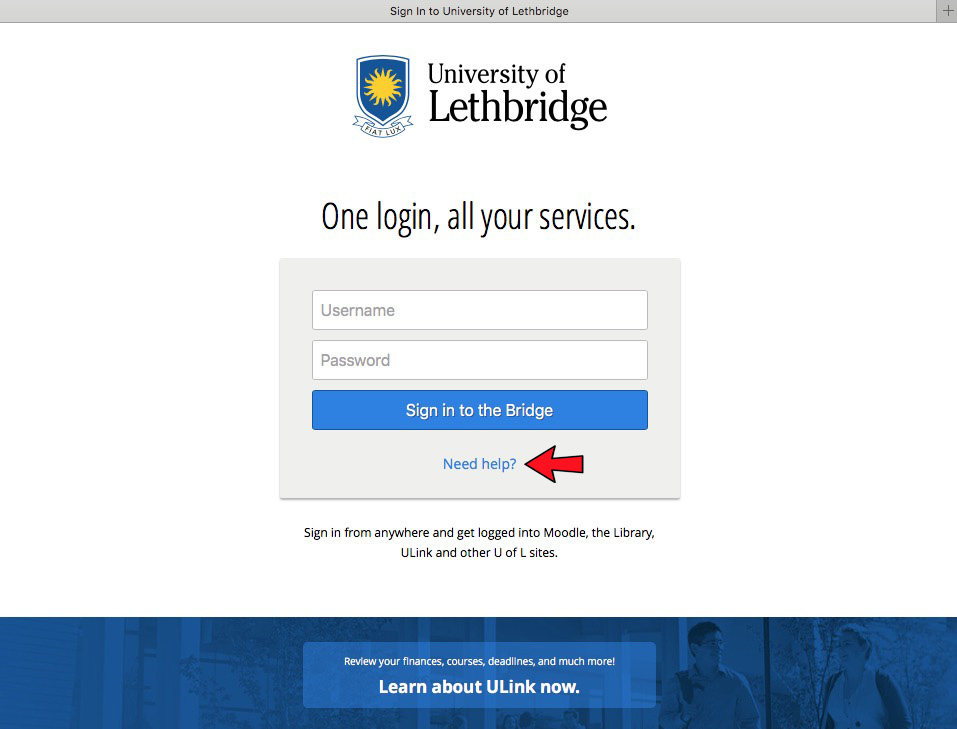
STEP THREE:
Click on I need a username.
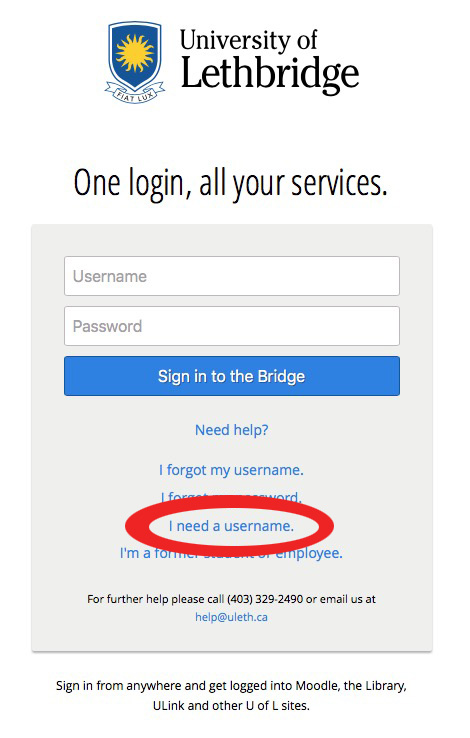
STEP FOUR:
Type in your 9-digit UofL ID Number, and enter your birthdate.
Click continue.
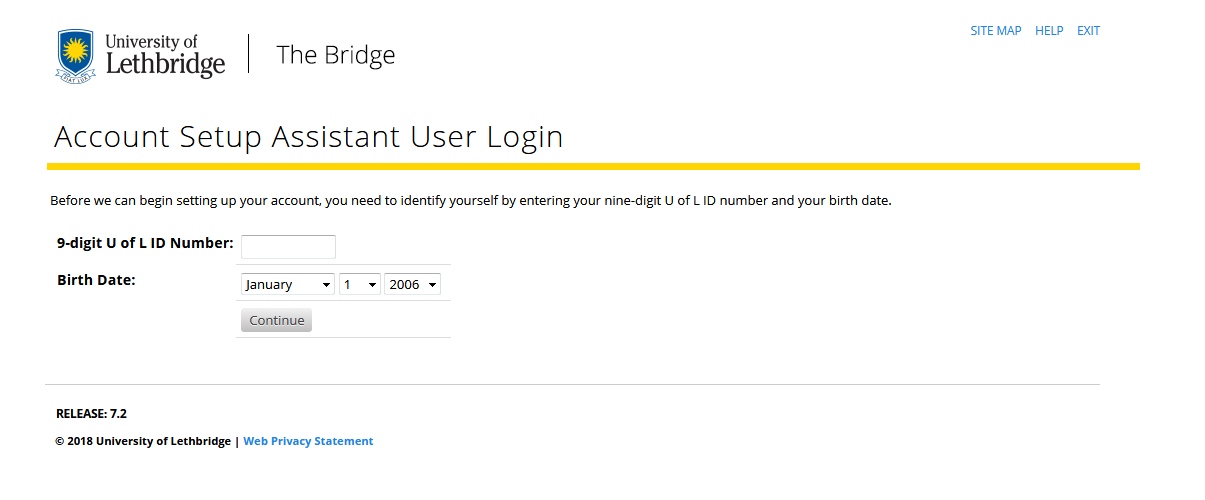
STEP FIVE:
Select a username. Click Proceed with this Username.
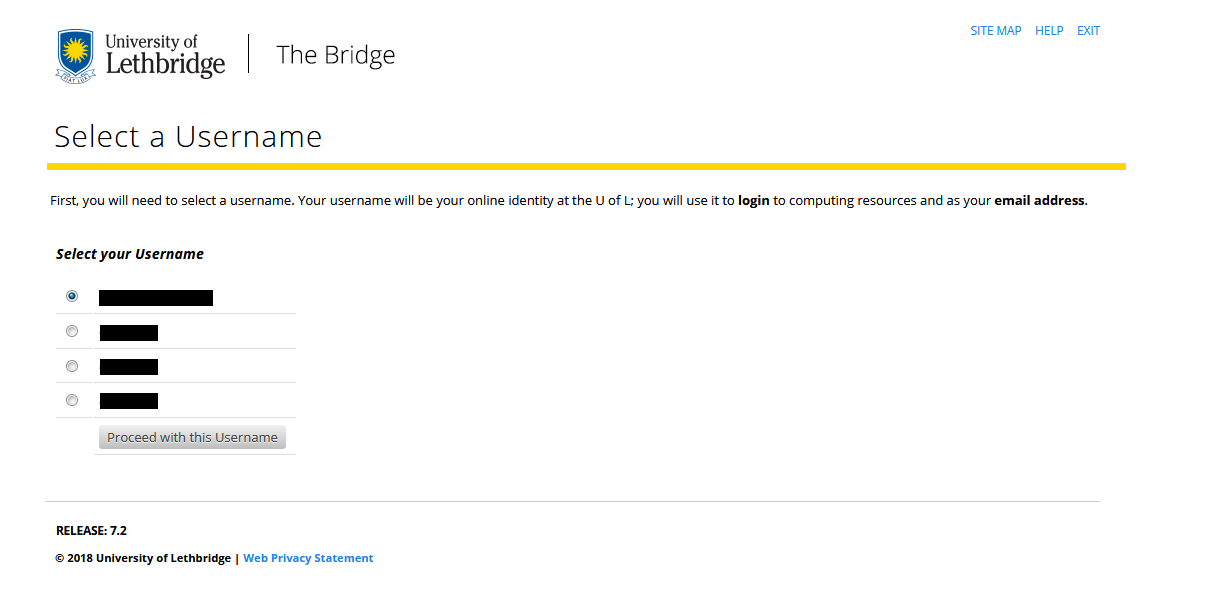
IMPORTANT NOTE!
If on Step Five, you get a message saying ‘A pre-existing username was found in our records.’, this does not mean your user account is set up. Click on Proceed with this Username to continue the setup. You must complete ALL STEPS for your account to be pushed through the UofL systems.

STEP SIX:
Choose your security questions and set your password.
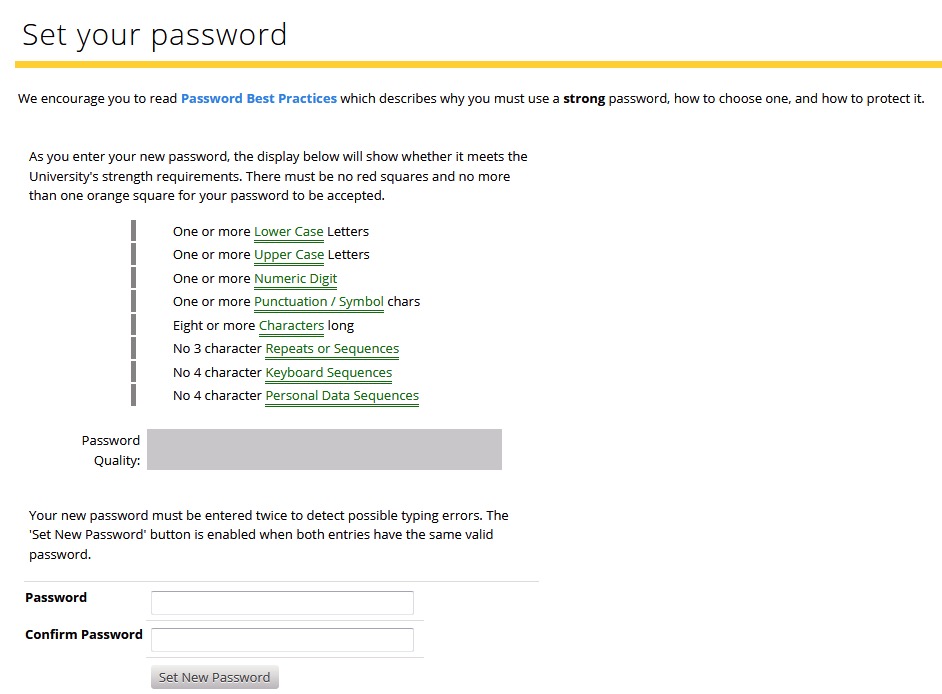
STEP SEVEN:
Your information will now be pushed through the system and you will have access to Moodle within 5-10 minutes.
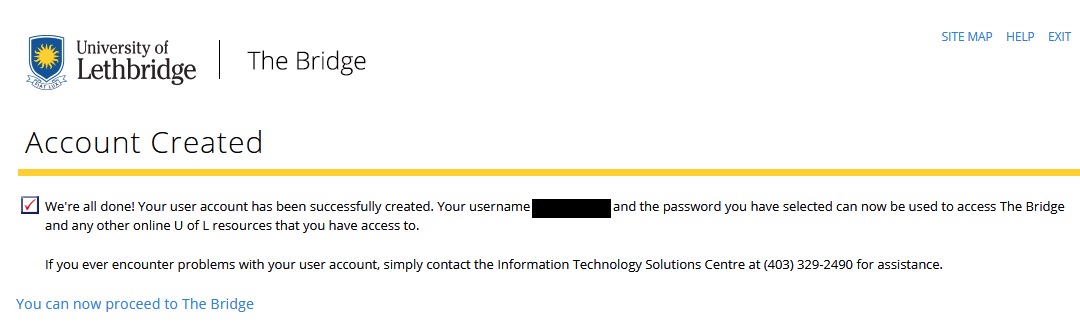
If you encounter problems with your user account, simply contact the Information Technology Solutions Centre at (403) 329-2490 or help@uleth.ca for assistance.
