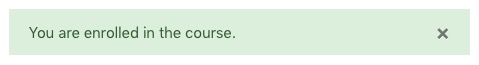You may be asked to enrol yourself into a course on Moodle. Below we will provide an explanation on how this process works.
If you have been asked to self enrol into a course on Moodle, your instructor will have provided you with a link to the Moodle course. They might have also provided you with an enrolment key as well. It may look something like this:
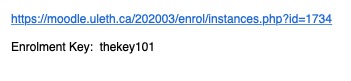
You will first click on the link. This will take you to Moodle. You will then login to Moodle. Use the same username and password as you use to access the Bridge.
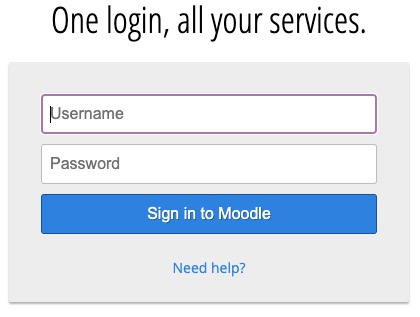
Once you have logged in, you will be taken directly to the Moodle course. If your instructor has not provided you with an enrolment key, you will simply click on the blue Enrol Me button.
If you were also provided with an enrolment key along with your course link, you will have to type in the key provided by your instructor, before clicking on the blue Enrol Me button.
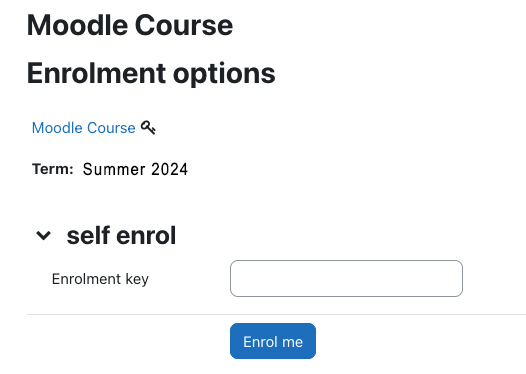
You will then have full access into the course and see a green banner letting you know that you are now enrolled in the course.