Important Moodle Exam Information
Please check over ALL Moodle exam questions BEFORE the opening date of the exam. Once students attempt the exam, errors in the questions are not easily fixed.
Please check over ALL Moodle exam questions BEFORE the opening date of the exam. Once students attempt the exam, errors in the questions are not easily fixed.
You may have created an exam in one course section and would like to copy and move that exam over to another section. These are the steps you will need to follow.
(more…)
You may wish to add instructions or a description to a set of questions on a Moodle quiz.
If you are giving an exam on Moodle that is open to take from anywhere, and students are unable to access the exam, you may want to first troubleshoot these two steps.

When adding questions to a quiz in Moodle you can choose to keep those questions in order, randomly select from categories, or create new questions as you go along. In this tutorial, we will show you how to randomize questions in your Moodle quiz.

Rather than creating individual questions in Moodle you can import a document with multiple questions at a time. To import short answer and/or essay questions into Moodle you must follow some simple formatting and save the file as a GIFT file format for importing into Moodle.

Once you have your Moodle exam created you may want to change the default point value for each question. Moodle defaults each question to be worth one point.
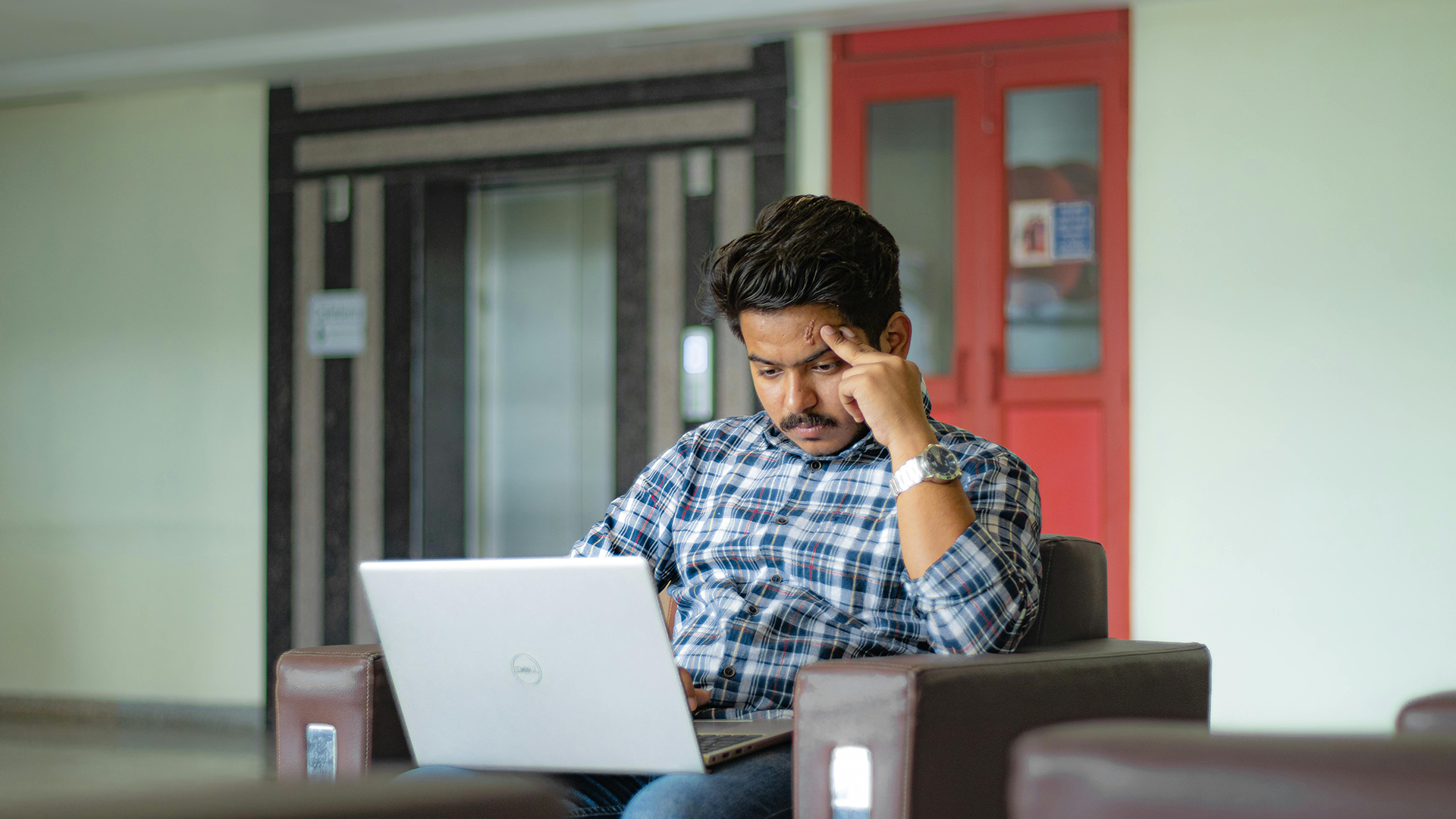
Once you have your quiz set up in Moodle, it is highly recommended to preview your quiz to make sure everything looks and works as you wish before the exam opens to students.

When delivering a Moodle Quiz as an open book exam, you as the instructor will be able to set up overrides for students.
If you are new to taking exams in the Testing Centre, this article will walk you through the steps so that you know what to expect before your exam.