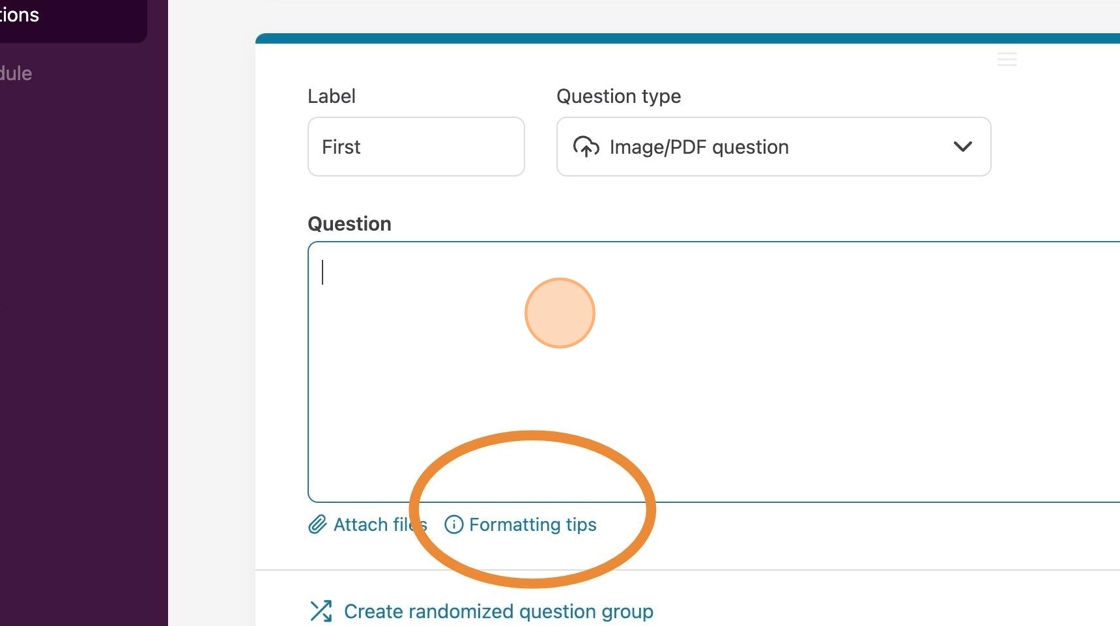1. Click “add a question” and enter a label for the question if you wish for something different than the default.
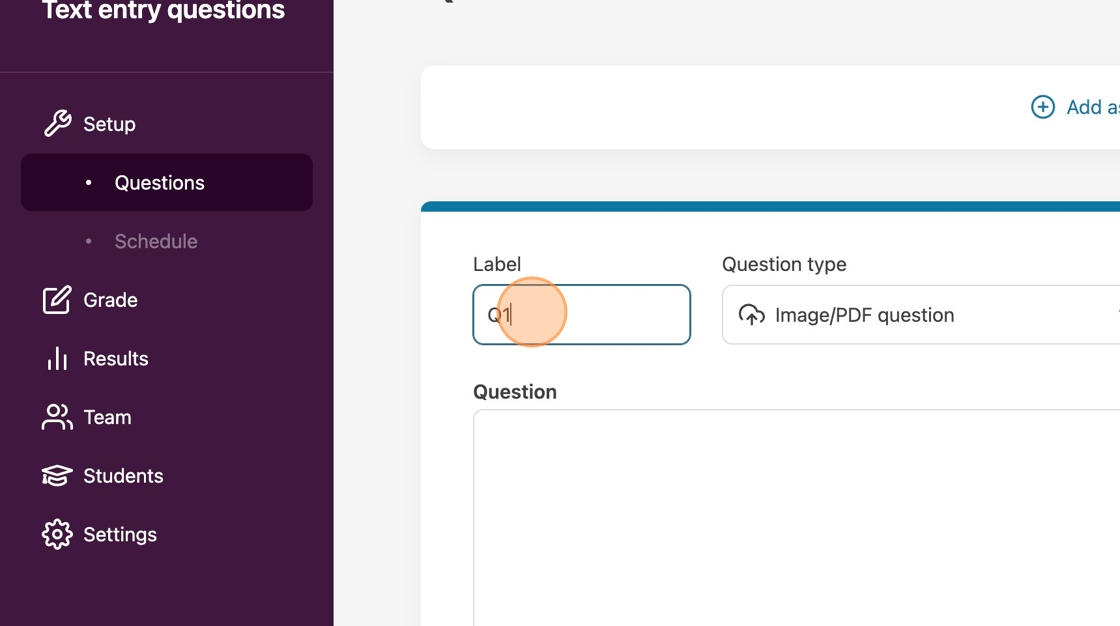
2. Choose “Image/PDF question” from the question type drop-down menu.
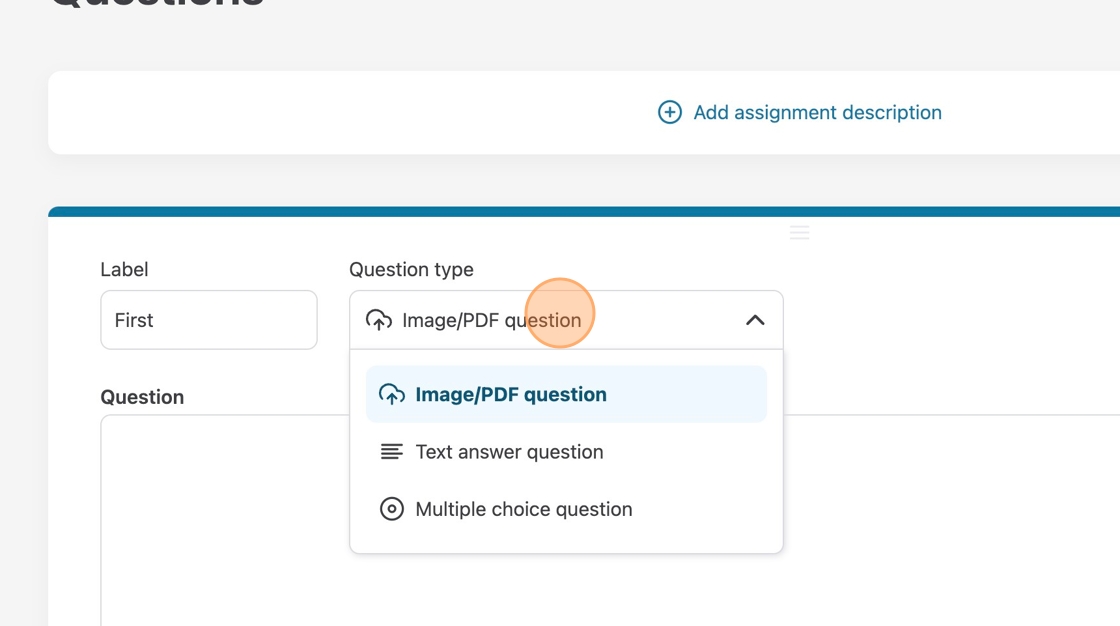
3. Choose how many points your question will be worth.
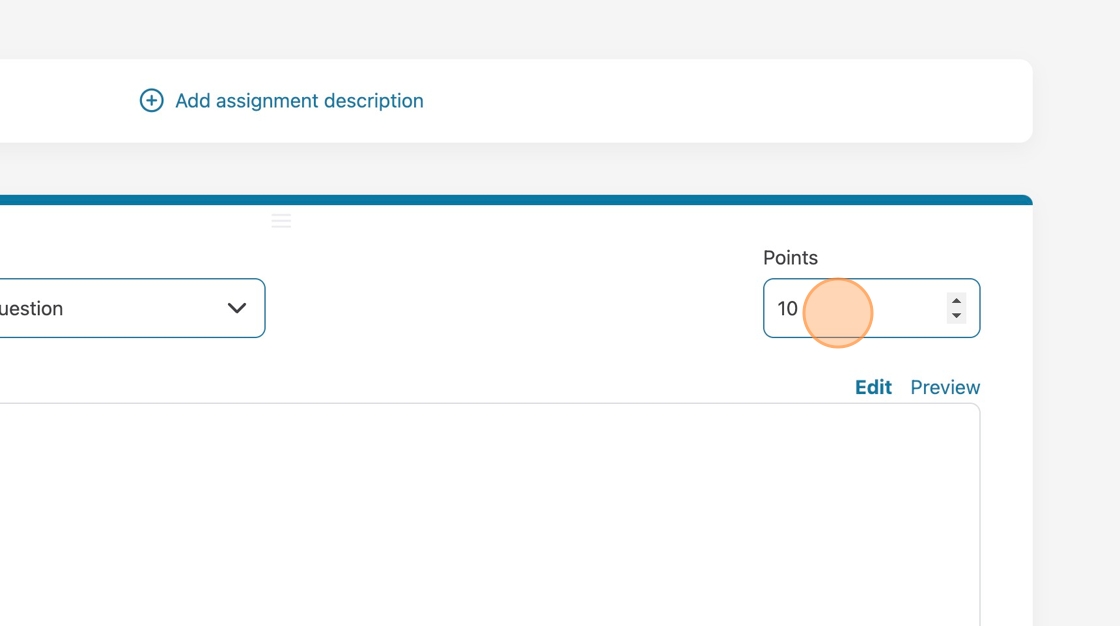
4. Click in the question field and enter your question or prompt. You can attach files, link websites, and use other formatting options. Click on the formatting tips below the Question field.