Each semester you must agree to the Site Policy Agreement in order to use Moodle.
Student Featured
Self Enrolment into a Moodle Course

You may be asked to enrol yourself into a course on Moodle. Below we will provide an explanation on how this process works.
I Can’t See my Moodle Classes

At the University of Lethbridge, not all classes will have a Moodle course component. Instructors are given the option to use Moodle if they wish. If your instructor has informed you that the course will be online in Moodle but you are unable to see the course, please check the following.
Did you know you can store files on Moodle?
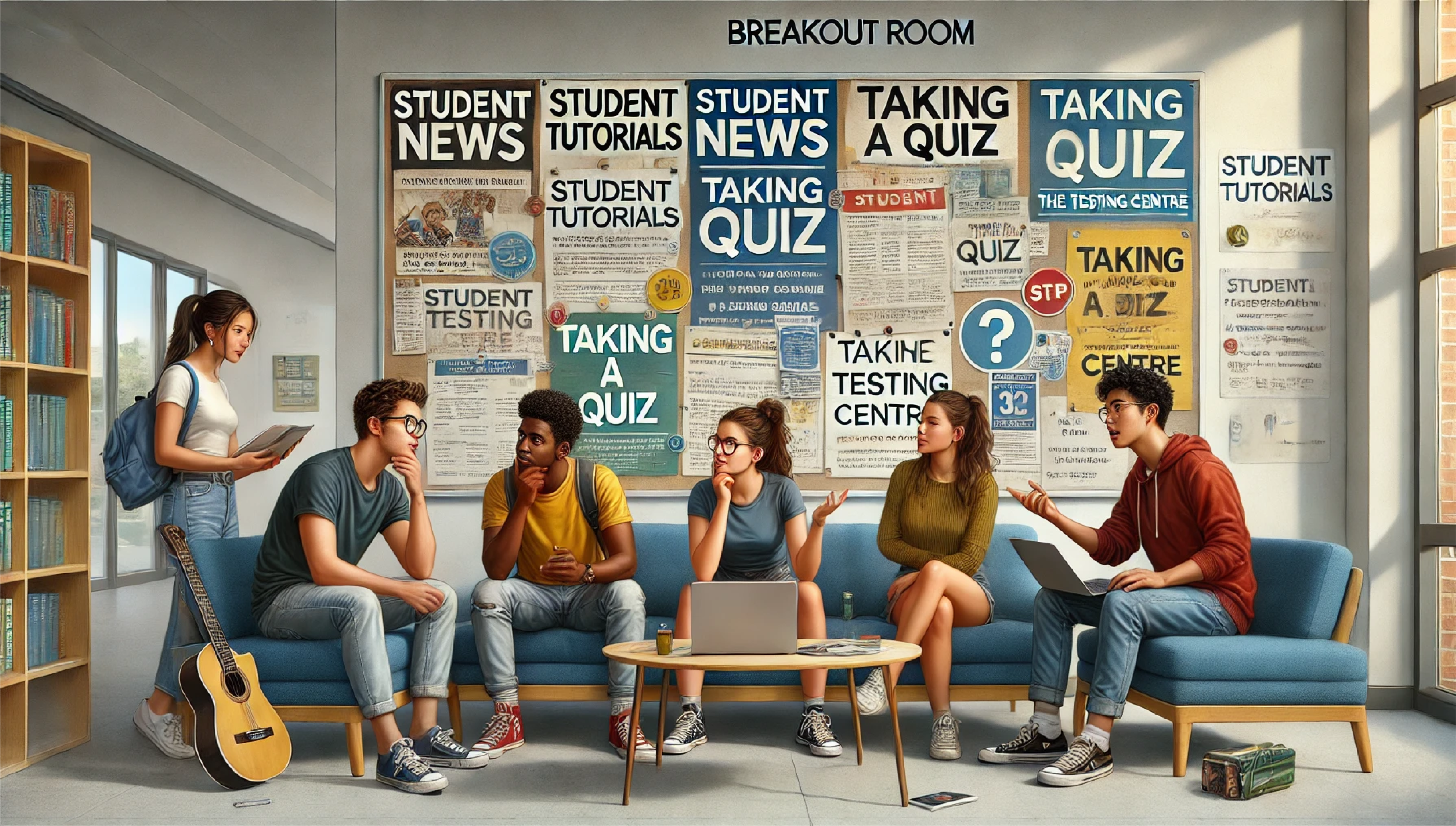
Sometimes you have multiple sections on Moodle and your classes may have enough overlap that one assignment helps you complete another.
To make this a little easier you can upload these types of files to the private files area.
How can I see which students are in my Moodle Group?

As a student in Moodle, you may have courses where your instructor has assigned you to work in groups. This tutorial will show you where you can see who is in your course group in Moodle.
How do I View my Grades in Moodle?

Some instructors choose to post their grades in Moodle. If your instructor has told you to check your grades online this is how to access them.
Information About the Testing Centre
If you are new to taking exams in the Testing Centre, this article will walk you through the steps so that you know what to expect before your exam.
Location: E630. University Hall.
Student Advice for Submitting Work to Crowdmark

If you’re in a course that requires handwritten work (e.g. math or chemistry) your instructor may have chosen to have you use Crowdmark for assignments and tests.
To assist with remote assessment, the University of Lethbridge acquired a license for the Crowdmark online grading platform. If you’re in a course that requires handwritten work (e.g. math or chemistry) your instructor may have chosen to have you use Crowdmark for assignments and tests.
I’m New to the UofL and Can’t See my Moodle Courses

If you are a new student or faculty to the University of Lethbridge and you cannot see your Moodle courses make sure you have first set up your UofL account. This process is NOT automatic and must be set up by you.
Testing Centre Fall/Winter Hours
Mon – Fri: 9am – 9pm
Saturday: 9am - 5pm
Closed holidays & Reading WeekPopular Links
Main Menu
Choose a Category