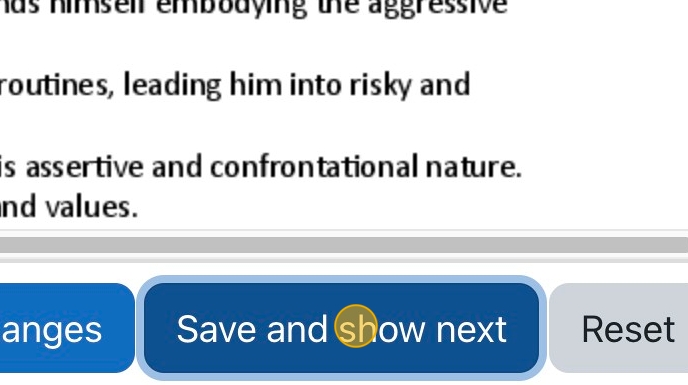1. Now that the rubric is all setup, we can start grading the submissions.
Click “View all submissions” to see all the submissions so you can select specific submissions to grade.
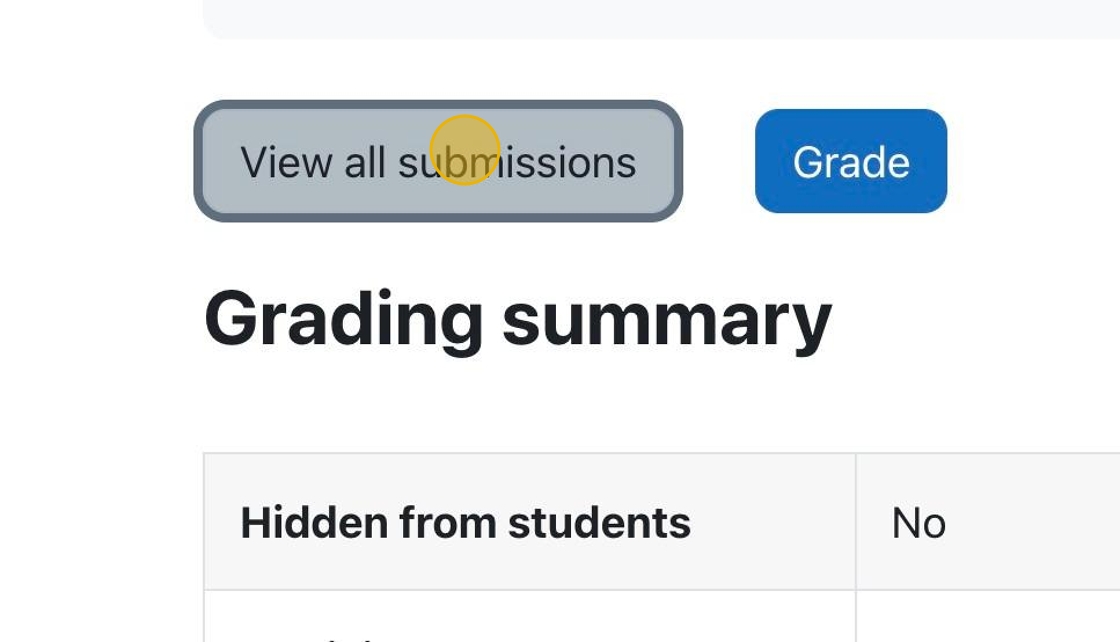
2. Alternatively, click “Grade” to access the assignment’s grading window. This method does not allow you to choose which submission to grade; instead, it will access the first ungraded submission.
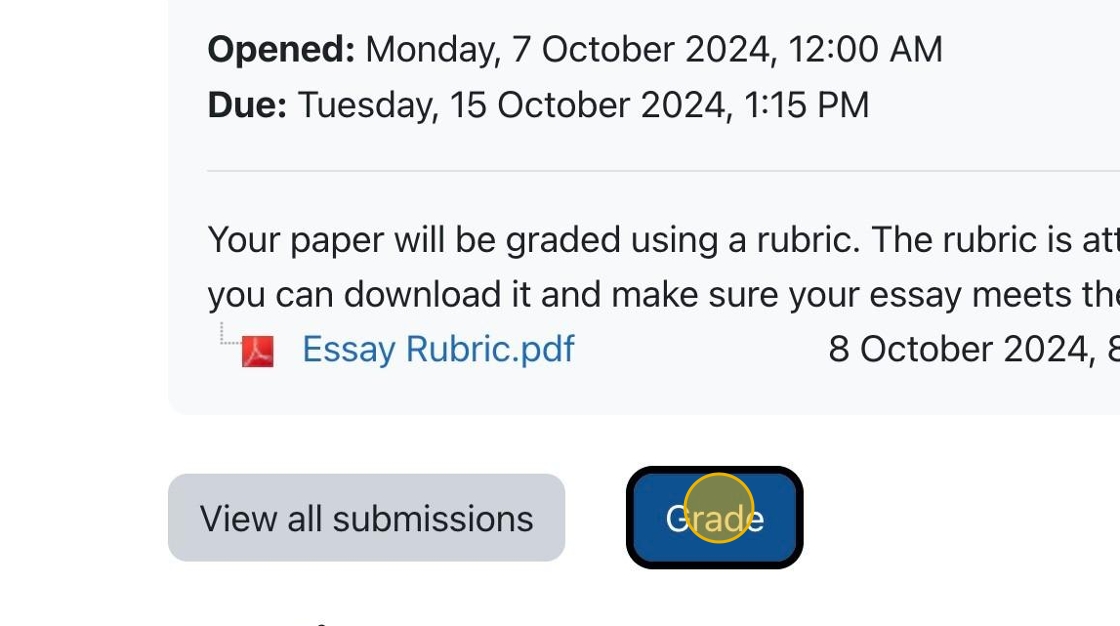
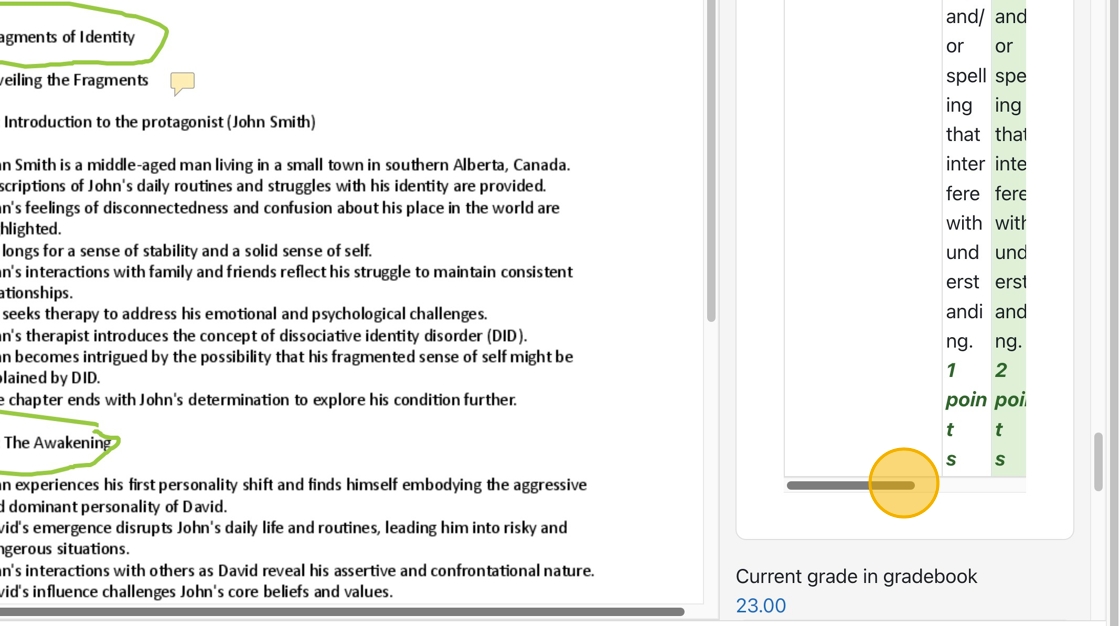
4. On the right of the screen, you will see the Rubric choices with the criteria listed.
Then, make selections for ALL of the criteria in the rubric.
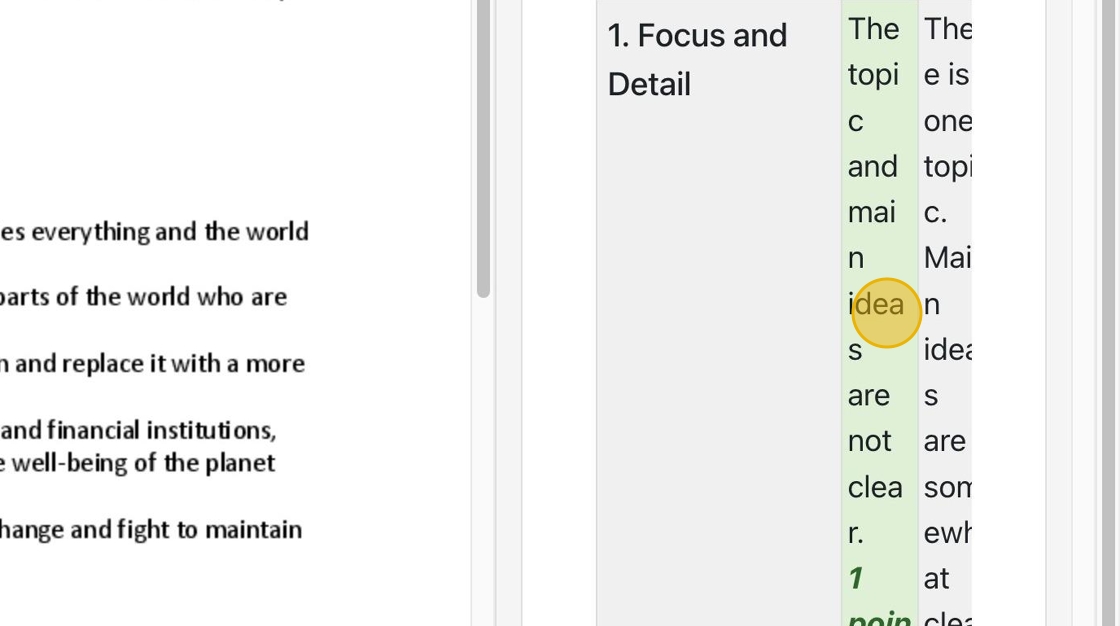
5. Once you select all criteria levels and provide feedback, click “Save and show next.” This will take you to the next student to grade.