1. This button chooses which colour the drawing tools will use.

2. This button allows you to type comments.
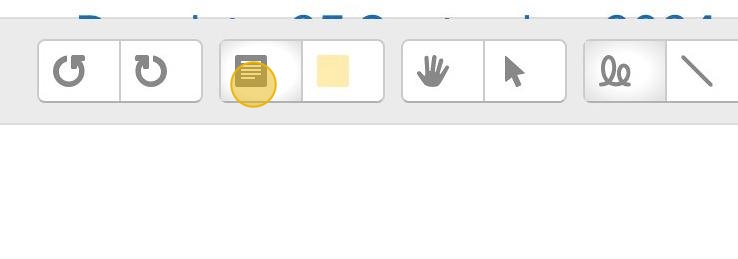
3. Choosing the rectangle icon and the green ink colour will produce a green rectangle.

4. Create a circle in the color chosen.


1. This button chooses which colour the drawing tools will use.

2. This button allows you to type comments.
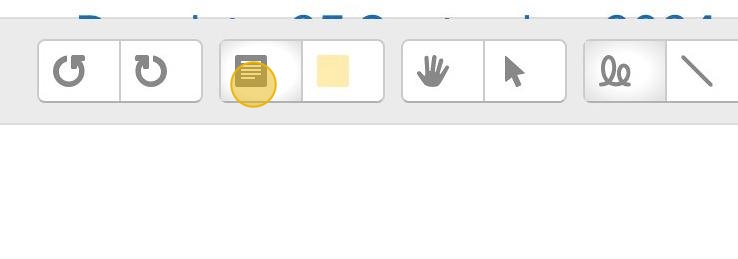
3. Choosing the rectangle icon and the green ink colour will produce a green rectangle.

4. Create a circle in the color chosen.
