
Moodle has been updated. We’ve outlined some of the new changes and features within this article.
NEW ICON DESIGN
Moodle has added colour back to their icons for ease of clarity.

BULK EDITING ON MAIN COURSE PAGE
Moodle has made it easier to edit your course page. When you turn Editing On, you will notice a new Bulk Actions button underneath.

This will allow you to select multiple items you wish you hide/show, move, duplicate, or delete. When you click on the Bulk Actions button, you will see this option at the bottom of the page and a checkbox for each item will appear.
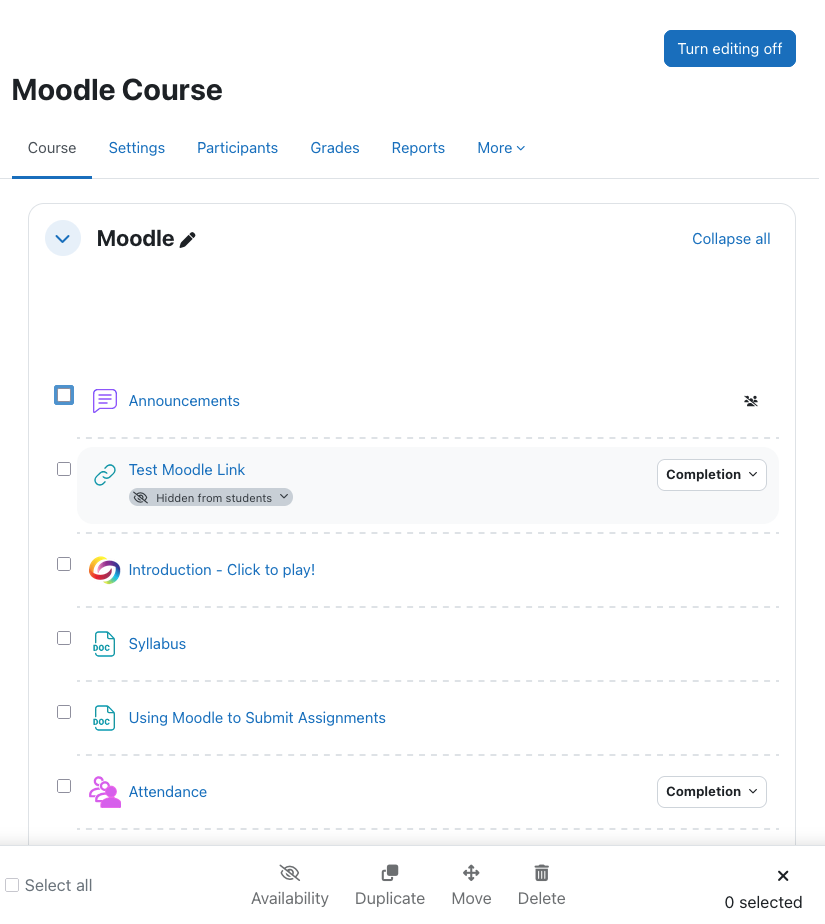
TOPICS HAVE BEEN RENAMED TO SECTIONS
The Topics course format has been renamed back to Sections. Rather than adding a new topic to your course, you will choose to Add Section.

In the Course Settings, under Course Format, you will now see it labeled at Custom Sections.

UPDATES IN THE ASSIGNMENT TOOL
The View All Submissions button in the assignment tool has been replaced with a Submissions tab at the top.

Within this tab, there is a Quick Grading option. You will find the checkbox at the top right. With this selected, you will be able to enter grades and feedback directly in the submissions page.

You will also find a three-dot menu under the Status column. In here, you will find access to additional grading options.

RELEASING QUIZ GRADES TO STUDENTS
There is now an extra checkbox to select in order to release quiz grades to students. Rather than just releasing the ‘Marks’ checkbox, you now have to first check off the ‘Maximum Marks’ checkbox in order to activate the ability to select the ‘Marks’ checkbox. Both boxes need to be selected to release the quiz grade to students.

ENTERING GRADES
ASSIGNMENT GRADE ENTRY
When grading assignments, under the assignment submissions section, you were able to add grades and they would be saved automatically as you went along. Now, you must hit SAVE at the bottom after entering one or all grades or they will not be saved.

GRADEBOOK ENTRY IN THE GRADER REPORT
When you are in the Grader Report, and wish to enter grades, you were able to find the student and grade item that required a grade and enter it in the corresponding box. Now, in order to have access to that box for grade entry, you must first TURN EDITING ON. Once editing is turned on, you will then have access to enter grades.

Before, as you entered each grade, it was saved automatically. Now it is not. After you enter one or multiple grades, you must hit SAVE CHANGES at the bottom or your grades will not be saved.

GRADER REPORT
If you are looking to lock/unlock or hide/show an item in the Grader Report, the icons are no longer used as buttons. You instead will have to navigate to the dropdown list with the 3 dots at the top of the column you wish to change.
Click on the 3 dots and then choose either Hide / Show, or Lock / Unlock accordingly. This is also true for each individual student. You now have to click through the dropdown list, rather than clicking on an icon.



ADDING QUESTIONS TO A QUIZ FROM CATEGORIES
When you are setting up a quiz, and wish to add questions from a category, you now need to make sure those questions are in fact pulling from said category by first clicking on ‘APPLY FILTERS’. Without first clicking on this, the questions showing may be pulling from a different category.
As per the same as before, when you are in the Quiz and click on Questions, then choose ‘Add’ -> ‘From question bank’, then you will be able to choose from the categories. Once you have the category selected, you must then choose ‘Apply Filters’ to activate that category.


ADDING AN EXTERNAL TOOL TO YOUR MOODLE PAGE
To add an External Tool to your Moodle Page, click on the ‘More’ dropdown list and then choose ‘LTI External Tools’. Next, choose the tool you wish to use, and click the slider button to activate under ‘Show in Activity Chooser’, this will then allow for that tool to be added to your course.
