If you have course lectures over Zoom, you will most likely want to include those Zoom meeting link(s) on your Moodle course page.
Zoom
Uploading a Zoom Cloud Recording to YuJa

If you have a video saved to the cloud in Zoom, you may want to add that video to YuJa in Moodle. This tutorial will walk you through the steps to manually add the video to your course using the external tool.
Zoom Learning Center

On-demand courses and live training sessions designed just for educators are now LIVE in the Zoom Learning Center (ZLC)! These materials cover everything educators need to know to set up their classrooms and establish routines for success.You can select from courses and sessions that cover:
- Getting Started with Zoom for Education
- Setting Up Your Classroom on Zoom
- Engaging Your Students on Zoom
- Zoom In: Breakout Rooms
And more!
Scheduling Recurring Zoom Meetings
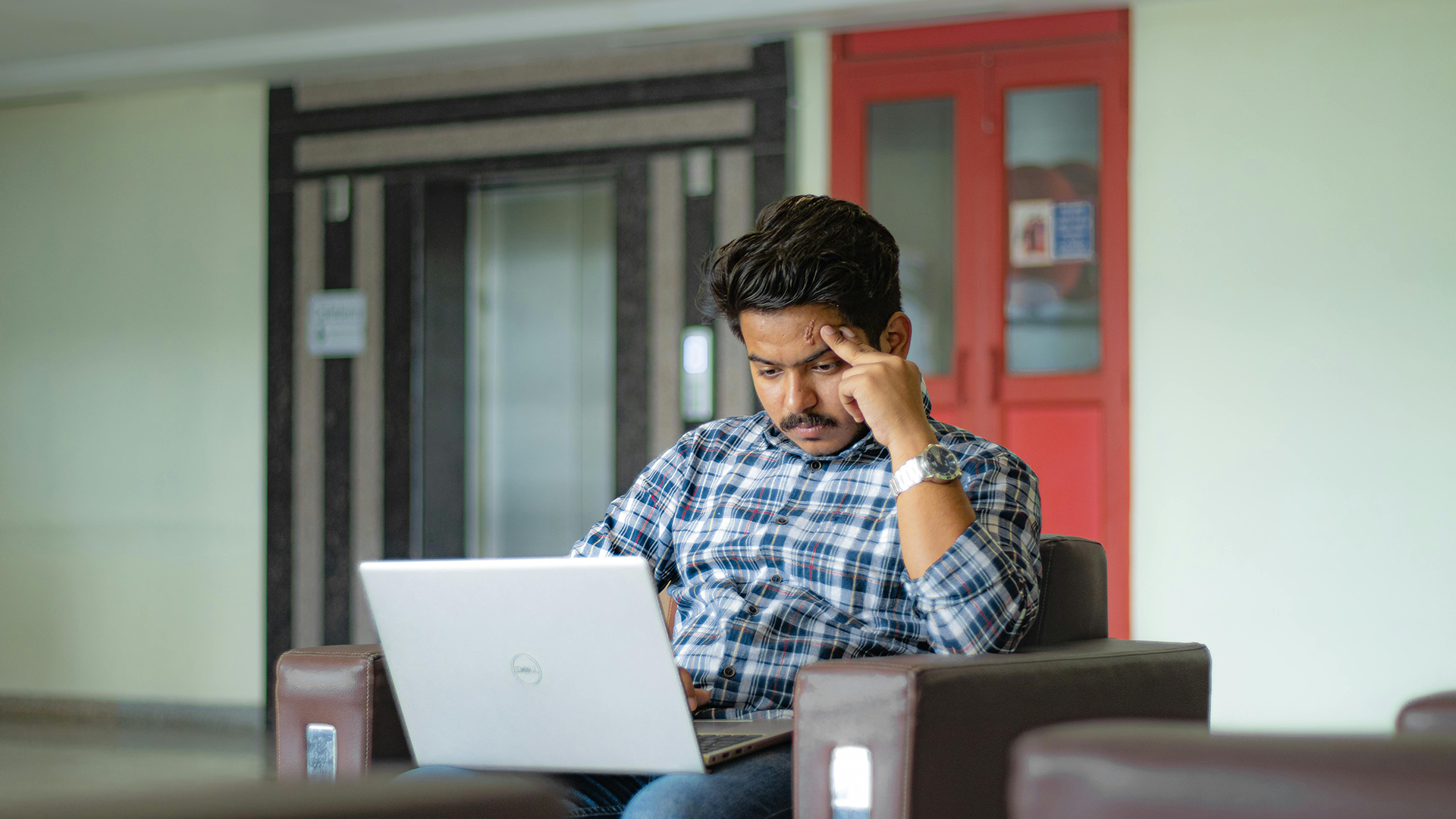
If you are using Zoom as part of your online class, you may want to schedule multiple Zoom sessions recurring at the same times.
Deleting Scheduled Zoom Meetings

This tutorial will guide you through the steps on how to delete a Zoom meeting.
Editing Scheduled Zoom Meetings

You may need to edit a Zoom meeting that you have already scheduled. This tutorial will walk you through these steps.
How to Enter a Zoom Meeting
If you must attend a Zoom meeting but aren’t sure how to get started, this tutorial will walk you through the necessary steps to enter a Zoom meeting.
Testing Centre Fall/Winter Hours
Mon – Fri: 9am – 9pm
Saturday: 9am - 5pm
Closed holidays & Reading WeekPopular Links
Main Menu
Choose a Category