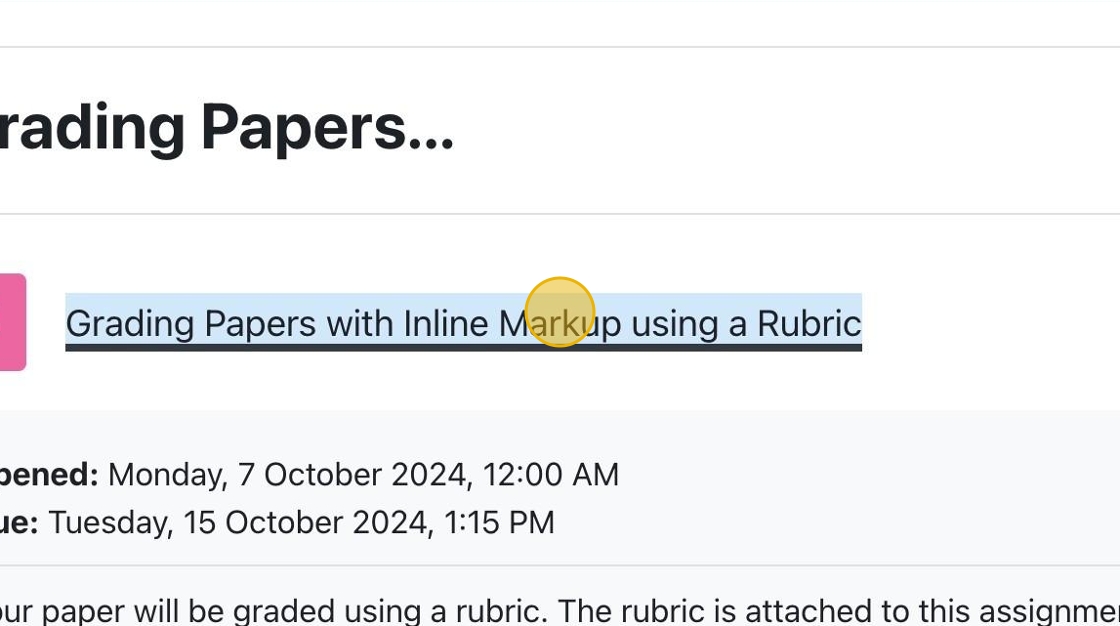1. If the assignment is graded and feedback is released, students can click on the assignment link to see their grades and any feedback given to them.
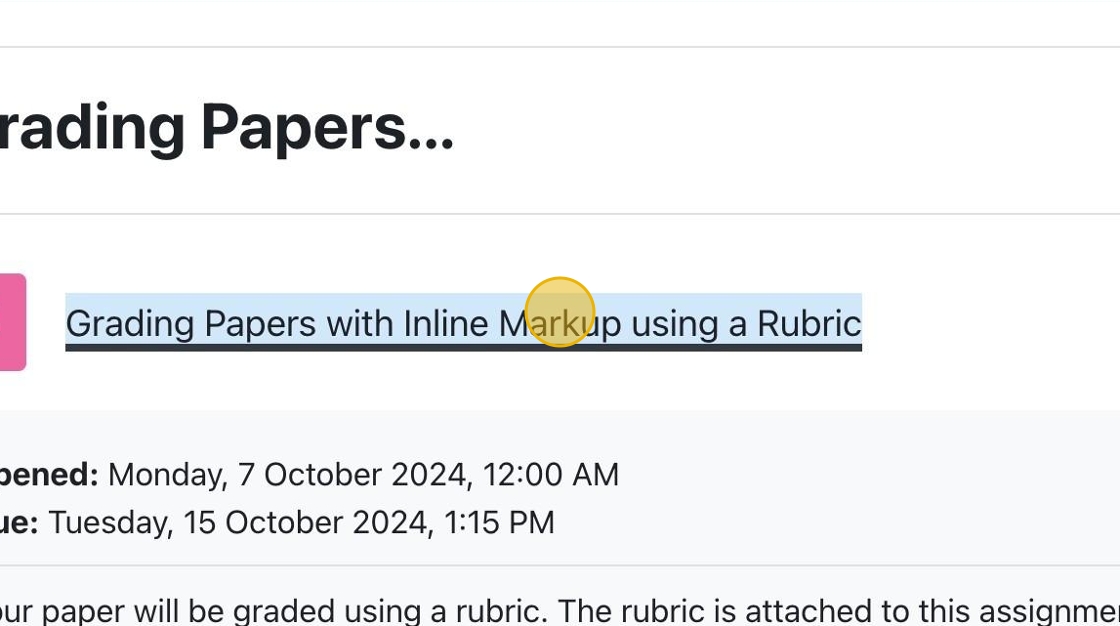

1. If the assignment is graded and feedback is released, students can click on the assignment link to see their grades and any feedback given to them.