Moodle’s default is to display the Course Total as a numeric grade based on a percentage. You may wish to display this as a letter grade or both.
Instructor Tutorials
Using Crowdmark
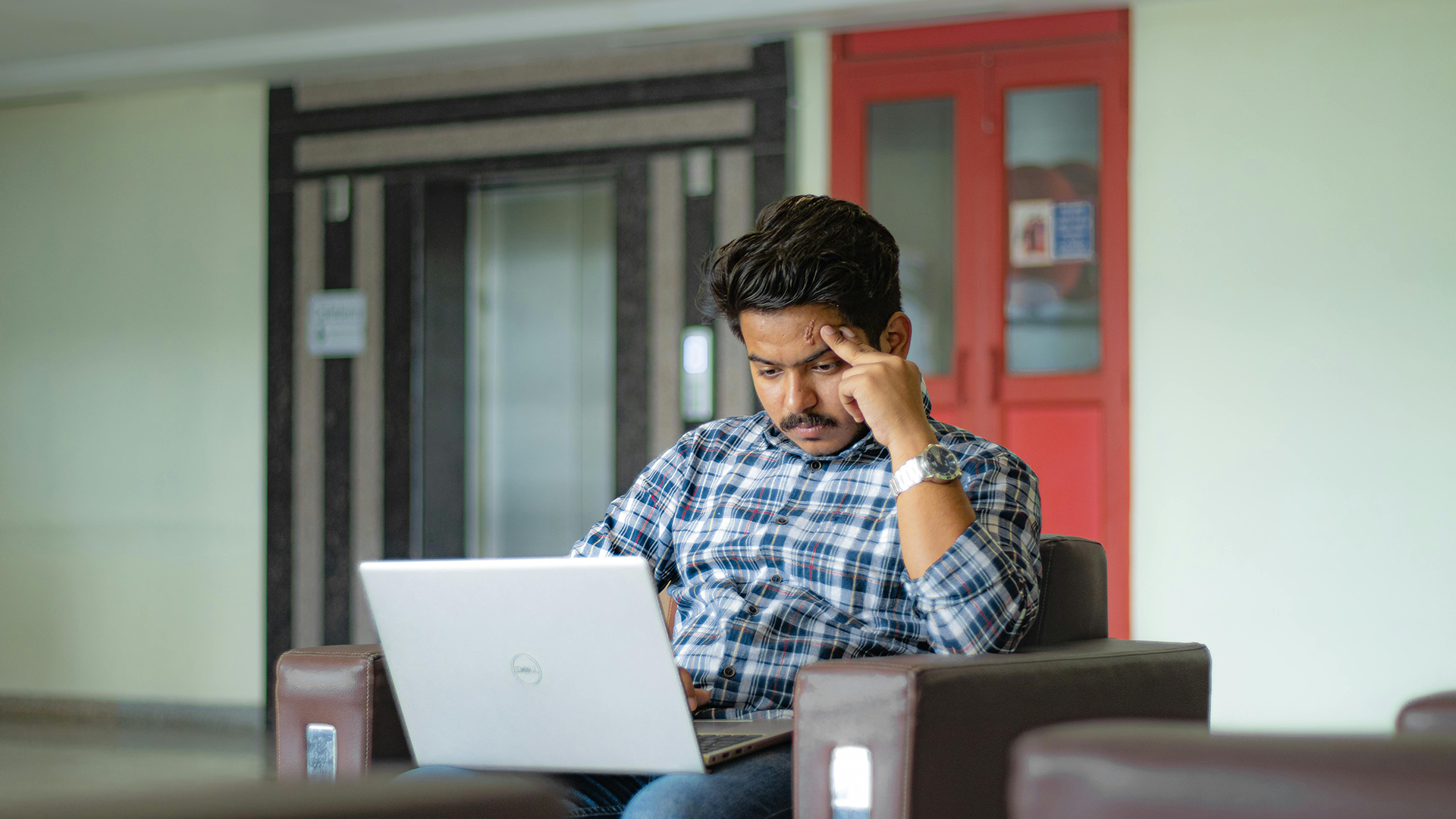
Crowdmark is an online tool that allows students to submit pictures of handwritten/hand-drawn work. Below are links that contain articles and videos that can help you understand the process of setting up a Crowdmark Assessment.
Manually Entering Grades in Moodle’s Gradebook

You can manually enter grades into Moodle’s Gradebook using Grade Items.
(more…)Scheduling Recurring Zoom Meetings
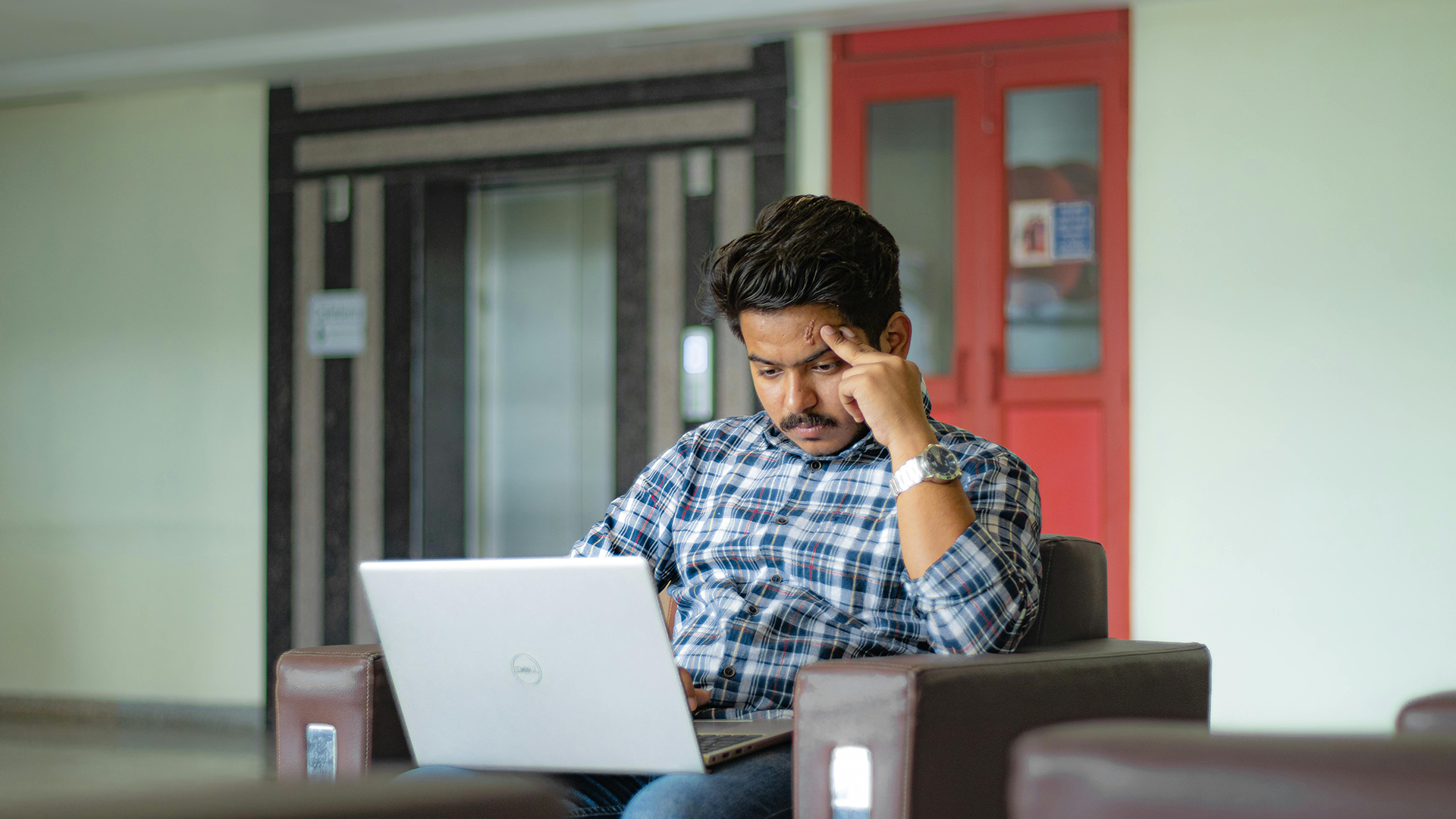
If you are using Zoom as part of your online class, you may want to schedule multiple Zoom sessions recurring at the same times.
Allowing Students to Copy/Paste into an Exam/Quiz
If you have an exam outside of the Testing Centre, and would like to allow students to copy/paste content into a Moodle quiz, you will have to adjust the security settings.
Deleting Scheduled Zoom Meetings

This tutorial will guide you through the steps on how to delete a Zoom meeting.
Editing Scheduled Zoom Meetings

You may need to edit a Zoom meeting that you have already scheduled. This tutorial will walk you through these steps.
Accommodated Exam Overrides

When delivering a Moodle Quiz as an open book exam, you as the instructor will be able to set up overrides for students.
How to Enter a Zoom Meeting
If you must attend a Zoom meeting but aren’t sure how to get started, this tutorial will walk you through the necessary steps to enter a Zoom meeting.
Setting your Course to Visible

By default, all Moodle courses are hidden to students until you as the instructor are ready to make the course visible.
Testing Centre Fall/Winter Hours
Mon – Fri: 9am – 9pm
Saturday: 9am - 5pm
Closed holidays & Reading WeekPopular Links
Main Menu
Choose a Category
