You can manually enter grades into Moodle’s Gradebook using Grade Items.
(more…)teachingcentre
Creating a Turnitin Assignment in Moodle

1. Make sure “Edit mode” is toggled on.
Click “Add an activity or resource.”
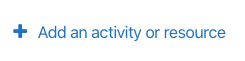
3. Choose the “Turnitin” option from the list.
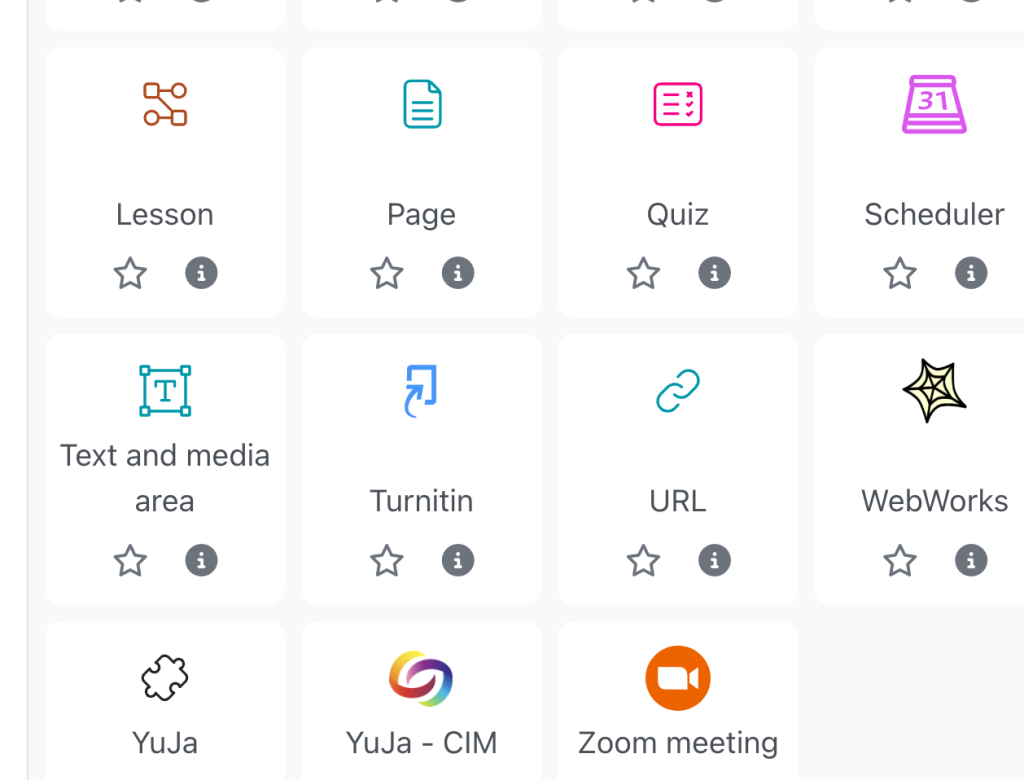
4. Provide a name and description for your assignment. The description is optional.
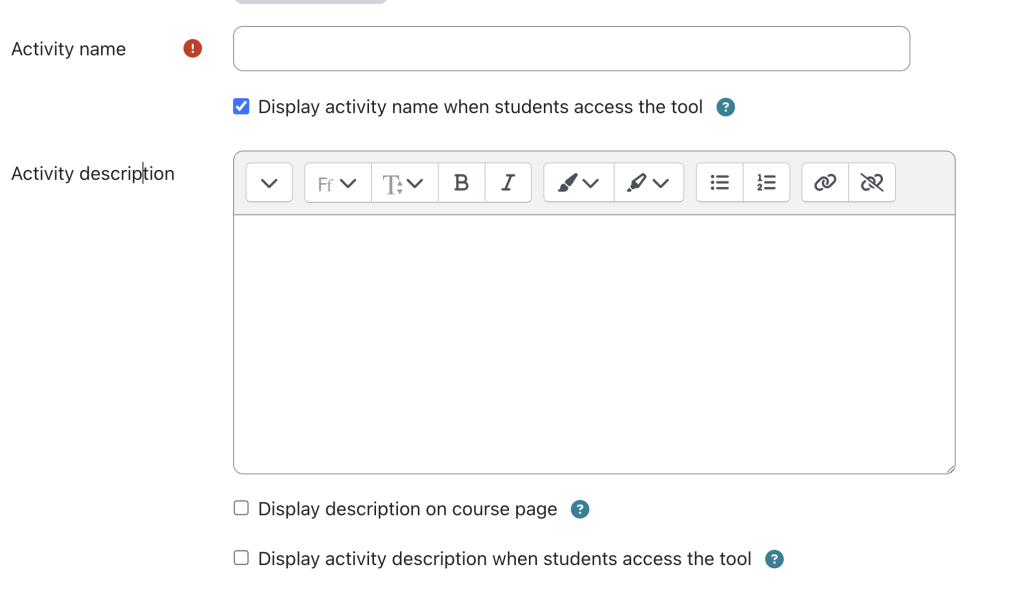
NEW!
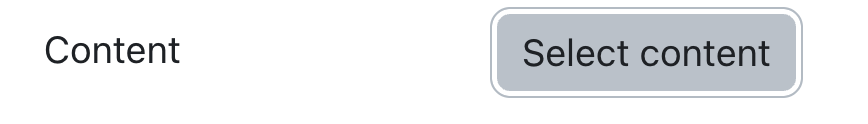
5. You can choose the “Select content” button to be given the option to use the settings you saved from the last Turnitin Assignment you created. When using the Turnitin Moodle Module, you cannot do more than choose the previously saved settings. The module does not connect with your turnitin.com account. These are two different accounts, and the data is stored elsewhere.
If this is your first time applying previous settings, make sure they apply by checking the other categories.
If you aren’t applying previous settings, then finish the following steps.
6. Click the “Maximum grade” field.

7. Once you have entered all your settings, click “Save and return to course” and wait for the submissions.

Scheduling Recurring Zoom Meetings
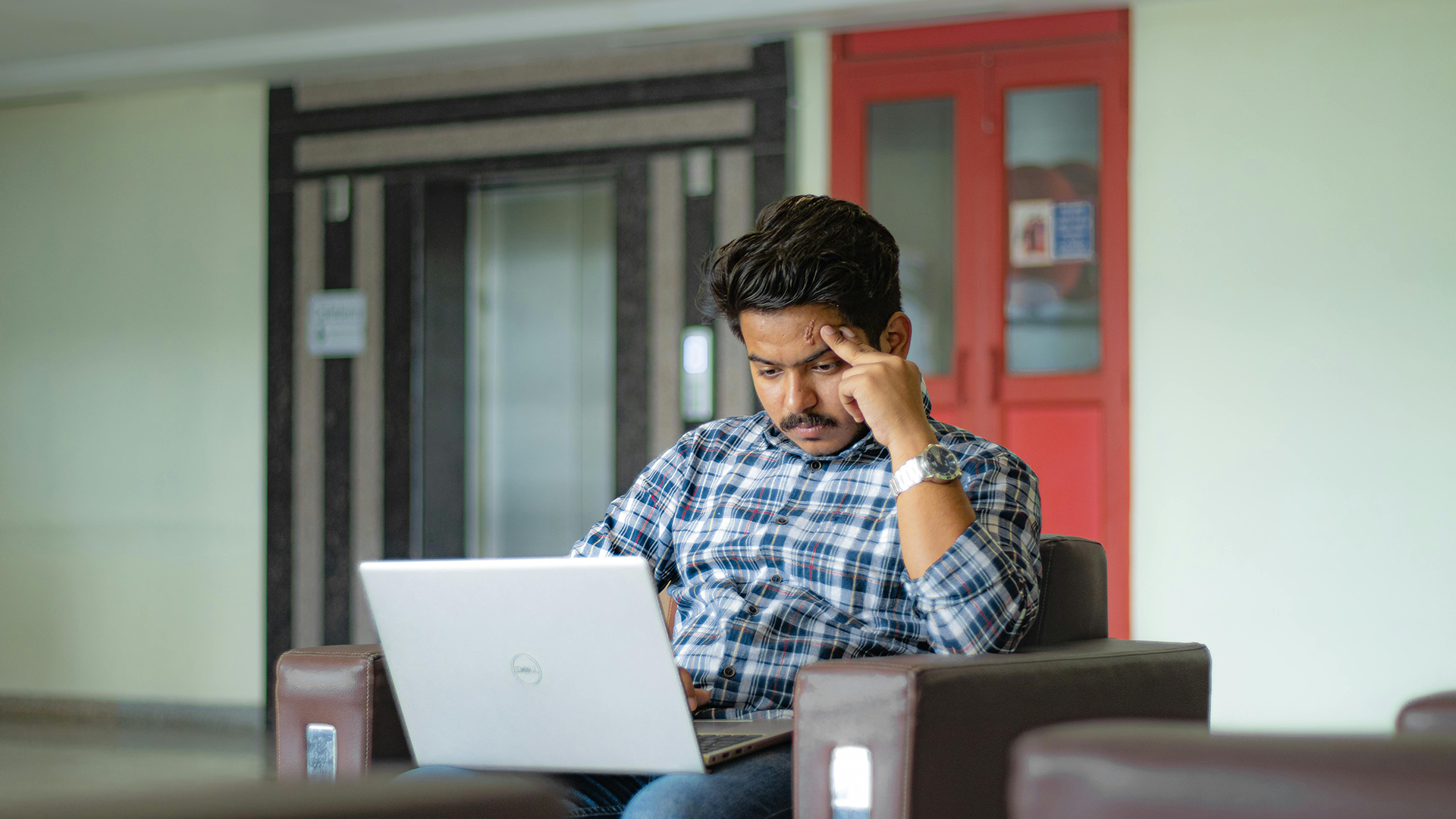
If you are using Zoom as part of your online class, you may want to schedule multiple Zoom sessions recurring at the same times.
Allowing Students to Copy/Paste into an Exam/Quiz
If you have an exam outside of the Testing Centre, and would like to allow students to copy/paste content into a Moodle quiz, you will have to adjust the security settings.
Deleting Scheduled Zoom Meetings

This tutorial will guide you through the steps on how to delete a Zoom meeting.
Editing Scheduled Zoom Meetings

You may need to edit a Zoom meeting that you have already scheduled. This tutorial will walk you through these steps.
Accommodated Exam Overrides

When delivering a Moodle Quiz as an open book exam, you as the instructor will be able to set up overrides for students.
How to Enter a Zoom Meeting
If you must attend a Zoom meeting but aren’t sure how to get started, this tutorial will walk you through the necessary steps to enter a Zoom meeting.
Setting your Course to Visible

By default, all Moodle courses are hidden to students until you as the instructor are ready to make the course visible.
How can I see which students are in my Moodle Group?

As a student in Moodle, you may have courses where your instructor has assigned you to work in groups. This tutorial will show you where you can see who is in your course group in Moodle.
Testing Centre Fall/Winter Hours
Mon – Fri: 9am – 9pm
Saturday: 9am - 5pm
Closed holidays & Reading WeekPopular Links
Main Menu
Choose a Category
