Moodle currently does not have an internal email function associated with your course.
To send an email to your entire class, you will have to use your University of Lethbridge email account.

Moodle currently does not have an internal email function associated with your course.
To send an email to your entire class, you will have to use your University of Lethbridge email account.
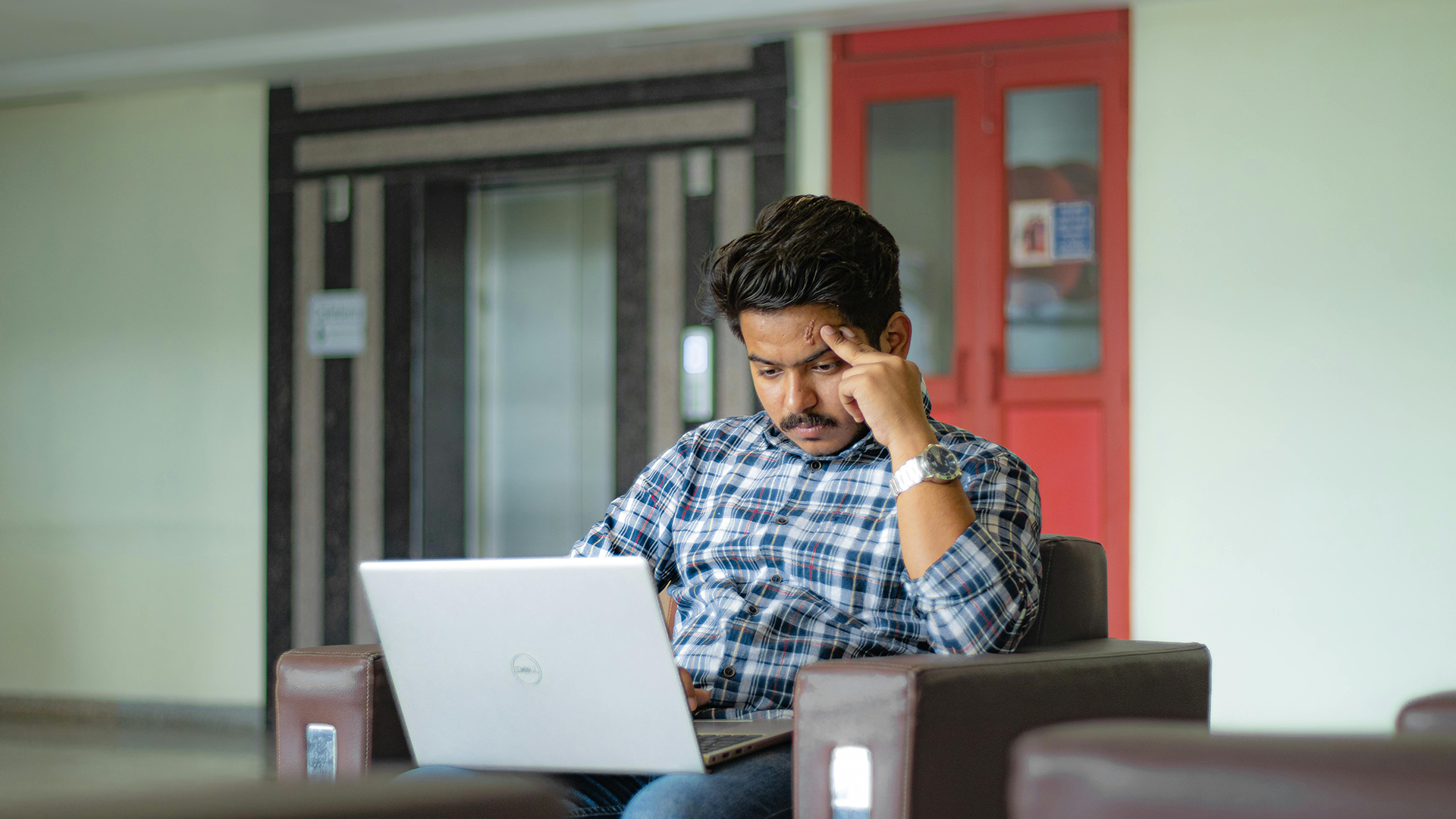
Once you have your quiz set up in Moodle, it is highly recommended to preview your quiz to make sure everything looks and works as you wish before the exam opens to students.
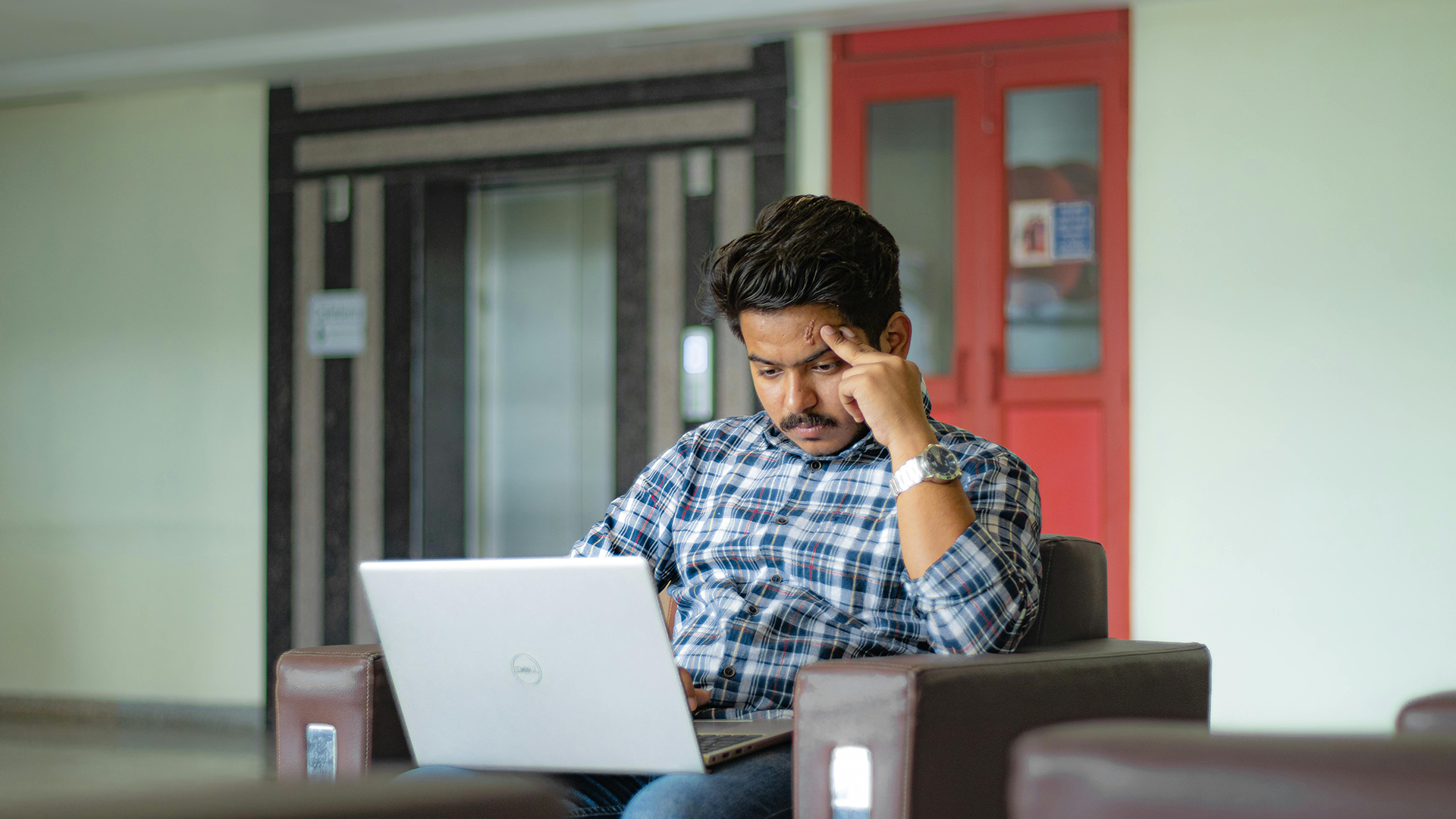
If you wish, you can export your grades or your student list from Moodle into an Excel Spreadsheet.

Moodle allows you to create custom resources and content in many areas. Two such areas are labels and pages. This tutorial will walk you through how to build a custom page within Moodle, how to add and resize images, and how to add a YouTube video. At the end of this tutorial, you will know how to manipulate different types of content utilizing the WYSIWYG (What You See Is What You Get) editor.
Moodle allows you to add a variety of files and activities to course sections. To add an activity or resource to your course you must turn editing on. This tutorial will show you how to add a file such as a PowerPoint, .pdf or Word documents, and will instruct you on how to get started on creating activities.

By default, Moodle displays 14 sections with a sequential numbering system (topic 1, topic 2, etc.) You may add more sections if required, or you may remove sections you will not be using.

The Calendar block can be found on the right hand column of most courses, although instructors are free to move that if they wish.
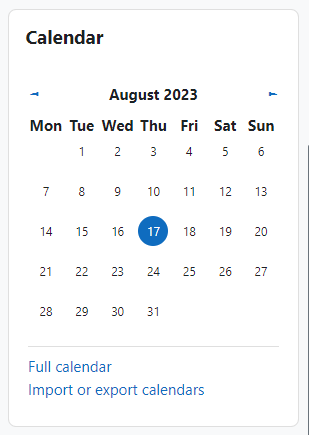
If you go to the full Calendar (see link above), Moodle provides users with an integrated calendar that can hold 4 different types of events.
Global (event viewable in all courses – created by admin users)
Course (event viewable only to course members – created by teachers)
Group (event viewable only by members of a group – created by teachers)
User (personal event a student user can create – viewable only by the user)
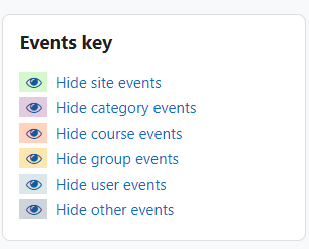

This tutorial is for linking a pre-existing quiz into Moodle, NOT creating a whole new quiz within YuJa.

On-demand courses and live training sessions designed just for educators are now LIVE in the Zoom Learning Center (ZLC)! These materials cover everything educators need to know to set up their classrooms and establish routines for success.You can select from courses and sessions that cover:
- Getting Started with Zoom for Education
- Setting Up Your Classroom on Zoom
- Engaging Your Students on Zoom
- Zoom In: Breakout Rooms
And more!

Moodle now allows the use of rubrics in the Forum tool. In this tutorial, we will show you how to set up your rubrics and grade the forum with them.